Visual Studio 2008 Database Project problems on Vista/Server 2008 64 bit
I recently bought a new HP laptop with 64 bit Vista on it. This new laptop is going to be my desktop development machine replacement. I recently experienced several problems with trying to use an existing database project (from another machine) or creating a new one. Every time the project tried to connect to the DB an error would come up saying a connection could not be made because the instance could not be found. I did several searches on the Internet and I could not find any solution. The only guidance I got was to be sure SQL Server 2005 Developer SP2 is installed before trying to use the database project.
First a little background. I wanted a dev machine that had SQL Server 2005 developer not SQL Server 2005 Express. So I first installed SQL Server 2005 Developer and applied SP2. I then proceeded to install Visual Studio 2008 without selecting the option to install SQL Express. I also chose to install VS 2008 SP1. After all this I tried to create a new SQL Server 2005 database project and I walked through the wizard. Once I got up to the part where the wizard attempted to create the DB I got an error. The only thing I found to work was to go into visual studio and select Tools -> Options -> Database tools -> Database Connections and I noticed the SQL Server Instance name was SQLEXPRESS. So I cleared this out as shown below:
There was also an instance name of SQLEXPRESS on the Design Time Validation Database. So I cleared that as well.
After that my database projects worked fine.
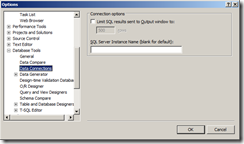
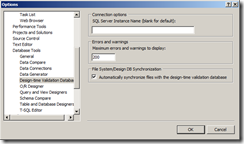
Comments
Comments are closed